
You can collect your mail from our London address!
So you’ve grown bored of having your mail delivered to your doorstep and would rather collect it from our London address? No problem, here’s how to go about making the change:
Sign in > Select My Service (twice) > Click on your account number > Scroll down to Preferences and select Change > Tick the Collect option and select how you would like parcels handled, then select Save
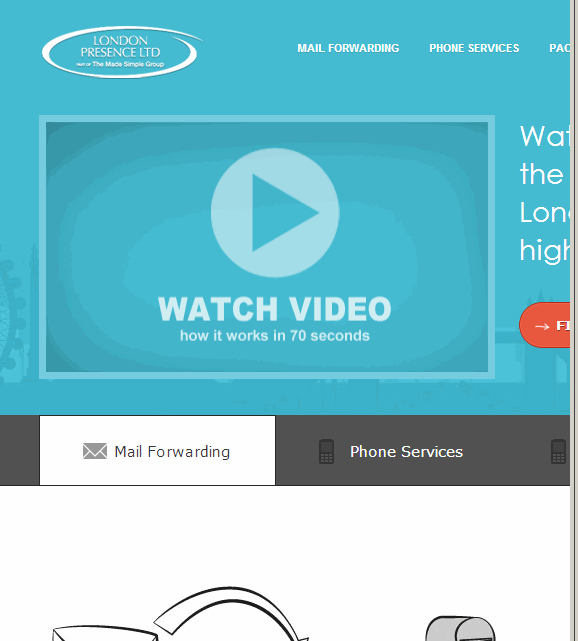
That’s it – we’ll now email you whenever you have an item of mail to collect!
This post was by Mathew Aitken at MadeSimple – Find Mathew on Google+
The following two tabs change content below.


Latest posts by Mathew Aitken (see all)
- Can I use my Virtual Office address as my Limited Company’s registered office? - June 26, 2017
- 20-22 Wenlock Road, N1 7GU: A flexible coworking space - January 11, 2017
- Mail Forwarding, Phone Answering & Virtual Office: What’s the difference? - November 1, 2016



