If you have a mail forwarding address with us we can handle your mail in a number of different ways; posted straight onto you, held at our offices for you to collect, scanned and then posted, or scanned and then held for collection. If you choose to collect, you’re probably interested in when you can and can’t pick mail up from us. Let’s take a look. Continue reading
Category Archives: Your Account
4 ways a phone answering service could help your business
The needs of a small business can vary enormously, particularly when you are trying to juggle a number of different things at any given time. For example, a small business owner can often be doing marketing, payroll, cash flow and chasing payment from a supplier simultaneously.
Mail Forwarding: Submitting your Proof of ID and Proof of Address
We require proof of ID and proof of address documentation from any customer who is signing up for a mail forwarding service.
We request this documentation after payment has been made and whilst you are entering your service information. However, if you are unable to upload the documentation at this stage, don’t worry, you can upload it later (although please note that your service will not be activated until all documentation has been received).
To upload documentation at a later stage, simply login at London Presence and you will be notified straightaway that we don’t have your proof of ID and proof of address:
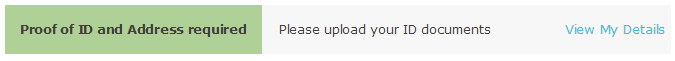
Simply select “View My Details” next to this message, scroll down to “Documents” and select “Change”. You can then upload the documents. Your account will then be activated within roughly 24 hours.
See our FAQs for a list of our accepted proof of ID and proof of address documents.
This post was by Mathew Aitken at MadeSimple – Find Mathew on Google+
My Business has changed its name – how do I let you know?

How do I change my business name with London Presence?
a) We accept mail for your new business name
and/or
b) We answer calls in your new business name
To change your business name on your system, just contact us with the request and we’ll take care of the rest. Easy!
This post was by Mathew Aitken at MadeSimple – Find Mathew on Google+
Do you know that we have a new ID policy?
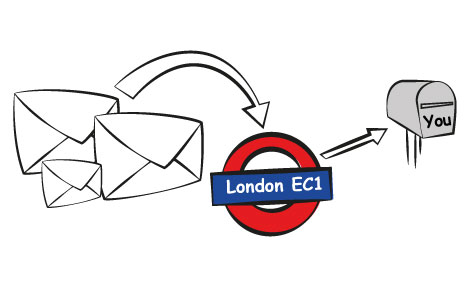
Want to sign up for our London Mail Forwarding Service? Well here’s how our new ID policy works.
We believe that it is extremely important that we deliver a secure service which does not only protect us but will guarantee protection for you and your company. Therefore, we have made it compulsory for ID and proof of address to be validated by a professional body before an account can be activated.
Automatic Monthly Payments – Our Payment Options Explained

Multiple payment options are available
Paying your monthly fee could not be simpler with these easy to use methods:
Paypal
If you have a Paypal account you can set up an automatic monthly payment. This can be set up to pay us from your Paypal balance, direct from your bank account or through any debit or credit card, including American Express.
Paypal will issue you with a Profile ID for this series of payments.
Changes to this payment method can be made quickly by logging in to your account and amending your Profile ID.
Paypal payments can be set up at the time of purchase or at a later date here. Continue reading
How do I make an outstanding payment?

How do I make an outstanding payment on London Presence?
1. Sign in to your account
2. You’ll then be directed to your dashboard area – from here select My Payments
3. Select Outstanding Payments
4. Click on the displayed outstanding payment to arrange a card payment
Any questions? Please get in touch via the below comments section.
Brought to you by Mathew Aitken at …
For the start-up onwards. We provide services that make business simple: Company Formations, Virtual Offices, Company Credit Reports & more.
— MadeSimpleGroup (@MadeSimpleGroup) August 14, 2013





