Changing the address where we send your mail is simple. All you need to do is:
1. Sign In
2. Click My Services (and My Services again) and then on you LP number
3. Scroll to Preferences and select Change
4. Enter the new address
5. Select SAVE
Here’s a demo:
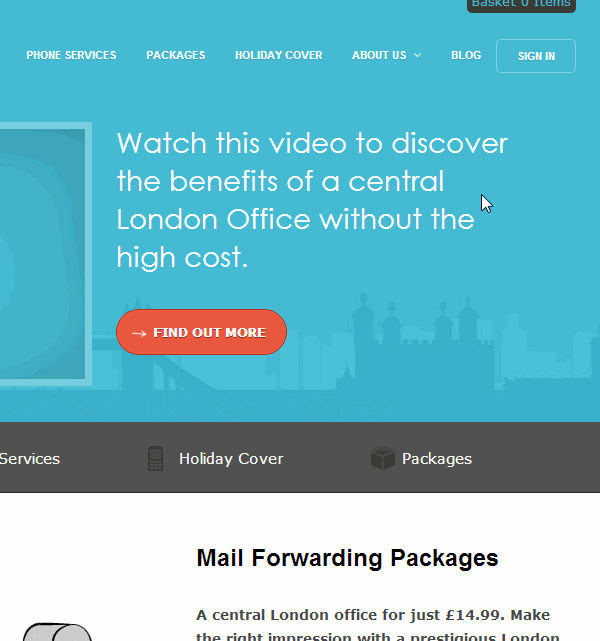
That’s it! Get in touch with a comment if you have any questions.
Brought to you by Mathew Aitken at …
For the start-up onwards. We provide services that make business simple: Company Formations, Virtual Offices, Company Credit Reports & more.
— MadeSimpleGroup (@MadeSimpleGroup) August 14, 2013
The following two tabs change content below.


Latest posts by Mathew Aitken (see all)
- Can I use my Virtual Office address as my Limited Company’s registered office? - June 26, 2017
- 20-22 Wenlock Road, N1 7GU: A flexible coworking space - January 11, 2017
- Mail Forwarding, Phone Answering & Virtual Office: What’s the difference? - November 1, 2016



