If you are a London Presence Mail Forwarding customer and would like to change the address that we forward your mail to:
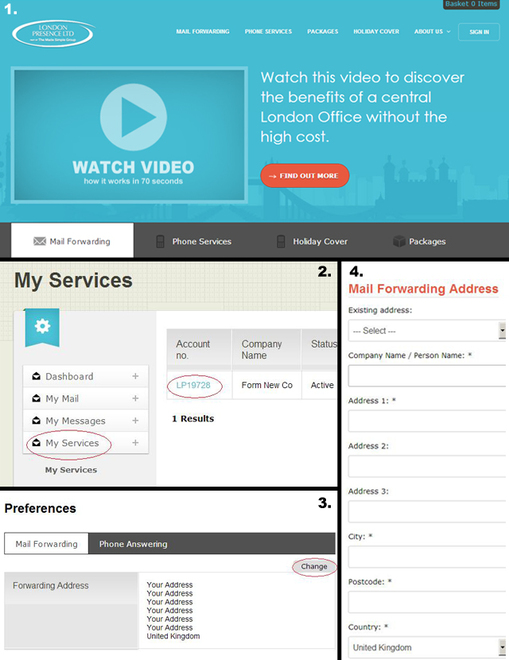
Changing your mail forwarding address
1. Sign in to London Presence
2. Select “My Services” and then click on your company’s reference
3. Scroll down to “Preferences” and select “Change”
4. Enter the new address and then select “Save”
That’s it! Your new forwarding address is saved onto our system.
The following two tabs change content below.


Latest posts by Mathew Aitken (see all)
- Can I use my Virtual Office address as my Limited Company’s registered office? - June 26, 2017
- 20-22 Wenlock Road, N1 7GU: A flexible coworking space - January 11, 2017
- Mail Forwarding, Phone Answering & Virtual Office: What’s the difference? - November 1, 2016



