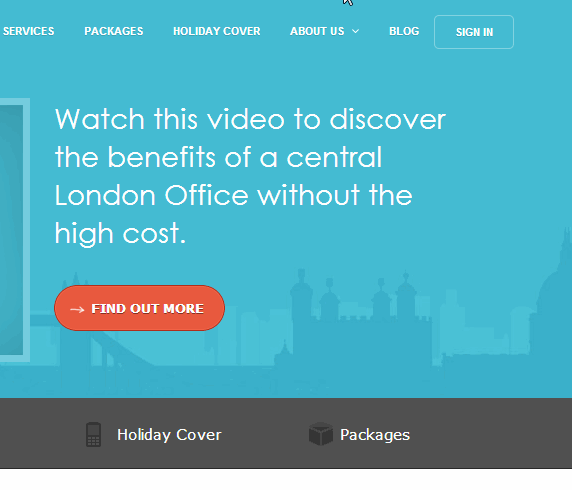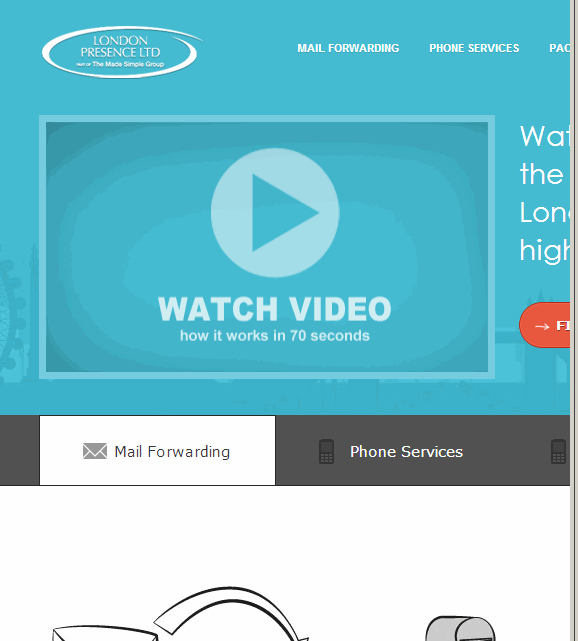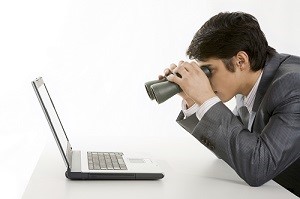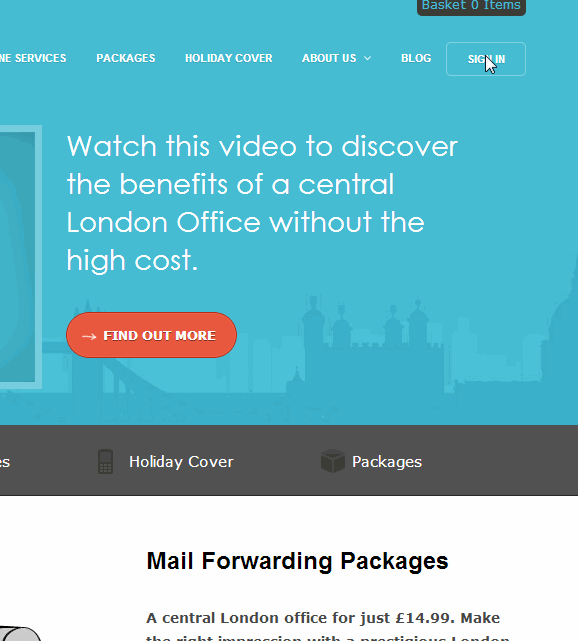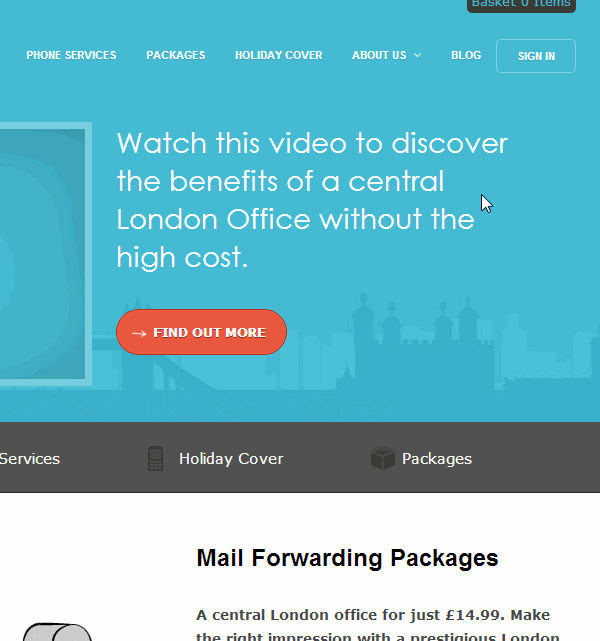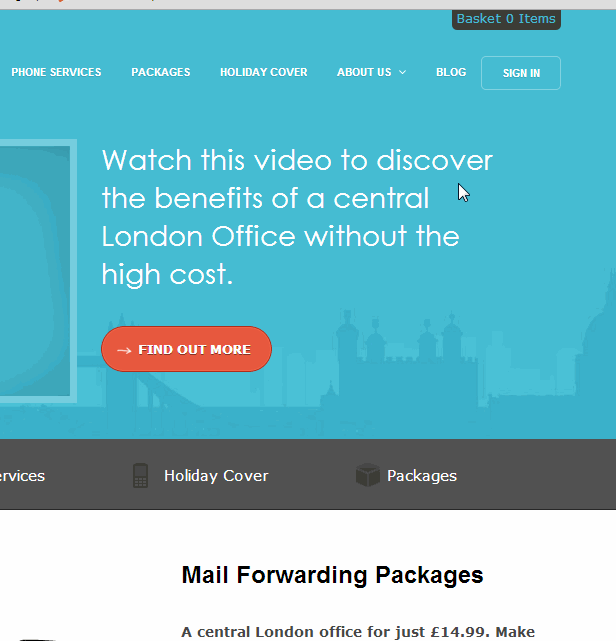A Virtual Office can provide a number of benefits for the homeworker
Technology has changed the traditional way in which companies conduct their business. Virtual offices are becoming more and more popular, especially amongst home workers as companies shift from the conventional office settings. So how can a virtual office help you and your business function and blossom? Here are 4 reasons why you should use a virtual office:
Privacy of home address
You do not have to expose your private home address because a virtual office will provide you with a mailing address. Therefore you don’t have to display your home address on your website or business cards.
Professionalism
Having a business address allows you to conduct business in a professional manner and give a great impression. A recognisable address and phone number creates credibility.
Efficient business operation
A virtual office handles phone calls, business mail and parcels; essentials needed to run a successful business. This allows you to concentrate on the primary tasks for your business.
Cost effective
The cost of setting up an office can sink your business before it’s even had a chance to succeed. With a virtual office you do not have the burden of managing or renting a real office. It offers many of the benefits of having an office, without all the hassle.
For more information on what we can offer you, take a look at our virtual office packages.
This post was by Denise Prescod at MadeSimple – Find Denise on Google+